This is a very simplistic article :) if you are looking for a deep dive in microservices, see my state-of-the-art microservices full archeticture here: http://dev.basharallabadi.com/2019/03/part-1-spring-state-of-art.html
What are micro services?
It's an architectural model for web services that basically requires each service** to be completely independent and loosely coupled from other consumer services, or services that it depends on. and it's not a new idea but it's catching pace in today large scale web applications.**(by service we mean a component that controls and implements the business logic in a self contained manner, like orders service, products catalog service, accounts management service, all of these have their domain and can be clearly separated)
Why micro services emerged ?
1- Easy to scale services: if you have a single application and all the services share the same code base and war (package) then if you receive high demand on one of the services, you will need to deploy more instances of the whole application but if each service was independent and has it's own code base and package then it will be easier to scale that specific service
2- independent services: each service is managed and owned independently, it has its own lifecycle and upgrades, it can be written in any technology stack and it's self contained an encapsulated.
3- faster development cycles: each service is managed and owned independently from top to bottom, that means each team and each service based on its complexity are only limited by themselves which should minimize any noise that can slow them down in getting releases out.
Note:
you may wonder how can you do a complete transaction without the billing service talk with the order service for example.. the answer is that you will have your business transaction application above all these services and it handles communicating with each service and handles the orchestration among them.
What are the implications and technology stack when using micro-services?
1- The need for light weight hosts (application servers) due to the fact that each service will have its own application context, spring boot provides embedded web containers that fulfills this need.
2- usually you need to keep the documentation up to date of your service because other teams depend on it.
3- A lot of people now use containerized deployment using Docker.
4- for complex systems, a service registration server is needed to allow for run time changes without affecting consumers.(Netflix open source library for this is called Eurka)
Sample Project using Springboot, Docker & gradle:
I'm using Windows 10 home edition I'll be using intellj and git for code.1- installing Docker:
since I'm using windows 10 home edition, I had to install Docker toolbox, from here: https://www.docker.com/products/docker-toolboxchoose where to install it, and continue, it will install Oracle Virtual box and Git if not already installed, we will run docker in the 4th step.
2-creating the micro service project[ source code link at the end ]
a- create the project directory tree and the empty build.gradle :-microservices-101
--src
---/main
----/java
----/resources
--build.gradle
--DockerFile
b-populate build.gradle with initial configurations:
first part states the build tools dependencies on spring boot and gradle docker
2nd part for the plugins
3rd part for the main class
4th part for the artifact meta data,
and the docker task part mentions docker file that will be used by docker plugin and prepares for the docker image creation by copying our jar to the docker staging directory in the build output folder of gradle
the rest is just for maven dependencies.
buildscript {
ext {
springBootVersion = "1.5.2.RELEASE"
gradleDockerVersion = "1.2"
}
repositories {
mavenCentral()
}
dependencies {
classpath("org.springframework.boot:spring-boot-gradle-plugin:${springBootVersion}")
classpath("se.transmode.gradle:gradle-docker:${gradleDockerVersion}")
}
}
apply plugin: "java"
apply plugin: "application"
apply plugin: 'docker'
apply plugin: "org.springframework.boot"
compileJava {
sourceCompatibility = 1.8
targetCompatibility = 1.8
mainClassName = "com.bashar.microservice101.AppEntry"
}
jar {
baseName = "api-cats"
group = "com.bashar"
version = "0.0.1-SNAPSHOT"
manifest { attributes "Main-Class": "com.bashar.microservice101.AppEntry" }
}
task buildDocker(type: Docker, dependsOn: build) {
applicationName = jar.baseName
dockerfile = file('Dockerfile')
doFirst {
copy {
from jar
into "${stageDir}/target" }
}
}
repositories {
mavenCentral()
}
dependencies {
compile("org.springframework.boot:spring-boot-starter-web")
}
c- DockerFile
This file contains the information the docker plugin will use to build our env into an imagefrom the docker hub:
FROM openjdk:8-jdk-alpine
VOLUME /tmp
ADD target/api-cats-0.0.1-SNAPSHOT.jar app.jar
ENV JAVA_OPTS=""
ENTRYPOINT [ "sh", "-c", "java $JAVA_OPTS -Djava.security.egd=file:/dev/./urandom -jar /app.jar" ]
[Reference for step 2,3 : https://spring.io/guides/gs/spring-boot-docker/]
4- start docker:
open git-bash as administrator and navigate to Docker ToolBox dir, and run the start.sh there, it may take some time in the first time :
now with our docker server running we are ready to build our jar and put it in an image and run it.
1- first test that your application runs without docker
gradle build && java -jar build/libs/<jar-name>, in my case (based on my gradle.build) it is api-cats-0.0.1-SNAPSHOT.jar
visit localhost:8080/cats/say
and you should get a "mewo"
that's good, now stop your application.
2- now run this gradle command to build your container:
gradle buildDockerthis will execute the gradle task we defined in our gradle.build, the logs that came out like this:
Sending build context to Docker daemon 28.66MB
Step 1/6 : FROM openjdk:8-jdk-alpine
---> 478bf389b75b
Step 2/6 : VOLUME /tmp
---> Running in 79d65abfecb2
---> 3fe9c14864cc
Removing intermediate container 79d65abfecb2
Step 3/6 : ADD target/api-cats-0.0.1-SNAPSHOT.jar app.jar
---> 91ca149552d7
Removing intermediate container 0fe80fd91ecc
Step 4/6 : ENV JAVA_OPTS ""
---> Running in bacda88cc38f
---> f2f3206d33c3
Removing intermediate container bacda88cc38f
Step 5/6 : ENTRYPOINT sh -c java $JAVA_OPTS -Djava.security.egd=file:/dev/./urandom -jar /app.jar
---> Running in 6c603b2ffcb8
---> 737ccde28f04
Removing intermediate container 6c603b2ffcb8
Step 6/6 : MAINTAINER bashar allabadi "basharlabadi@gmail.com"
---> Running in e693d744c5a3
---> afed0947a59b
Removing intermediate container e693d744c5a3
Successfully built afed0947a59b
Successfully tagged api-cats:latest
SECURITY WARNING: You are building a Docker image from Windows against a non-Windows Docker host. All files and directories added to build context will have '-rwxr-xr-x' permissions. It is recommended to double check and reset permissions for sensitive files and directories.
and that task reads the docker file, downloads the image from Docker hub, mounts /tmp for our application (see the reference link on why they did that, it's needed if spring boot app to write files)
and then docker copied our jar from target/<jar-name> to app.jar, set env variable JAVA_OPTS to empty, and set the entry point of this image to run our app.jar.
note: the java.security.egd is explained in the reference link, it's optional and irrelevant to docker.
now if you run
$ docker images
you will see:
REPOSITORY TAG IMAGE ID CREATED SIZE
api-cats latest afed0947a59b 26 minutes ago 115MB
openjdk 8-jdk-alpine 478bf389b75b 5 weeks ago 101MB
this is cool, that means our image is ready to be used
3- containerize the image and run it :
$ docker run -p 8080:8080 -t api-cats
(the -p is to do port mapping in case you want to change it, or you have multiple instances of it)
NOTE: that you can't have two images containers running on the same port, so you have to stop it first
$ docker ps
output:
CONTAINER ID IMAGE COMMAND CREATED STATUS PORTS NAMES
ca8795df86f4 api-cats "sh -c 'java $JAVA..." 21 minutes ago Up 21 minutes 0.0.0.0:8080->8080/tcp peaceful_boyd
$ docker stop <container_id>
to access the app in this container, and because we are on windows, you have to go through the virtual box first that is hosting the Docker container engine, the IP address is in the first picture above
Note:
there are alot of examples like this on the web, the problem that mainly faced me was that I'm using a windows machine, and I couldn't use the docker plugin without docker file the way this tutorial is doing: https://medium.com/@hudsonmendes/docker-spring-boot-microservice-with-gradle-9785087e7992
however, it all leads to the same results, so just be patient if things don't work, take a step back and you maybe have to do a work around until you deeply understand how things glue together.
now with that is done, let's emphasize the value of what we did to the Micro-services approach, by:
1- our micro service is up in a container and isolated from the host machine OS changes
2- our service container can be pushed to Docker hub for anyone to use
3- we can create other instances of the same image and run it so we can scale very quickly
we did #1, lets do #2 & #3:
Push and share our micro-service image
a- create repository on docker hub if we don't have
https://hub.docker.comb- login through the shell
$ docker login --username=basharlabadi --password=<password>
it should say login succeeded
c-now let's give our current microservice image a version (label, tag)
so that we can identify other versions in the future:
run:
1- $ docker images
REPOSITORY TAG IMAGE ID CREATED SIZE
api-cats latest afed0947a59b About an hour ago 115MB
2- $ docker tag afed0947a59b basharlabadi/microservice-101:v1
REPOSITORY TAG IMAGE ID CREATED SIZE
basharlabadi/microservice-101 v1 afed0947a59b About an hour ago 115MB
api-cats latest afed0947a59b About an hour ago 115MB
notice the new image now in our images list.
d- push the image to our hub repo:
$ docker push basharlabadi/microservice-101:v1The push refers to a repository [docker.io/basharlabadi/microservice-101]
73288e022ebd: Preparing
e378420761b2: Preparing
b0f743408169: Preparing
5bef08742407: Preparing
b0f743408169: Mounted from library/openjdk
e378420761b2: Mounted from library/openjdk
5bef08742407: Mounted from library/openjdk
73288e022ebd: Pushed
v1: digest: sha256:bf247204a436f98d2a7d9ac38418d9393978871765fad2e9bd048cdc4211dd5f size: 1159
Testing our pushed image
1- remove all images from our docker engine
using this command:
docker rmi -f <image_name>
2- when we are done with that, we will pull our image from docker hub:
$ docker pull basharlabadi/microservice-101:v1
v1: Pulling from basharlabadi/microservice-101
Digest: sha256:bf247204a436f98d2a7d9ac38418d9393978871765fad2e9bd048cdc4211dd5f
Status: Downloaded newer image for basharlabadi/microservice-101:v1
Bashar@DESKTOP-7I24OAD MINGW64 /c/dev/blogging/micro-services-101
$ docker images
REPOSITORY TAG IMAGE ID CREATED SIZE
basharlabadi/microservice-101 v1 afed0947a59b About an hour ago 115MB
cool our image is back again, from the hub not locally let's try and run it
anyone basically with Docker can now run our microservice without jdk, spring, or anything, it's crazy :)
- note the ports are different than the previous time
Scaling up our service with Docker
let's now run another instance of this service to handle the demand on our cats meows:
using the same command but different port we can roll out another instance, while the other is up and running normally:
$ docker run -p 8898:8080 -t basharlabadi/microservice-101:v1
and to see the instance that we have running :
$ docker ps
as you can see the two instances are there and there is a third instance that we started before and I forgot to stop.
full source code here:
Thanks






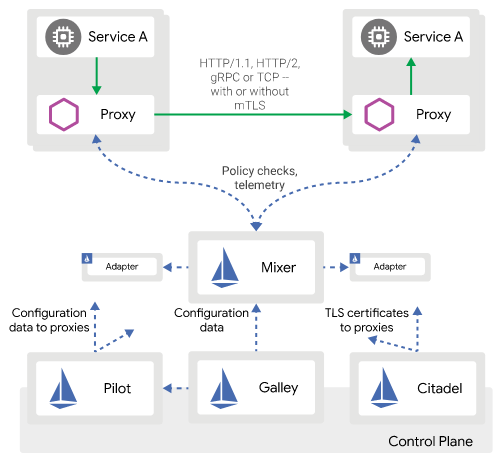


No comments:
Post a Comment
Note: Only a member of this blog may post a comment.