Using Windows 10 built in bash to ssh to ec2 instance
detailed steps to install bash on windows here: https://www.thewindowsclub.com/run-bash-on-windows-10
Summary:
0- enable windows subsytem for linux
1- open cmd
2- type bash
3- accept and create a unix user account
4- wait to finish
6- you may need to reboot
reopen cmd and type bash, you should see your cmd prompt changed.
5- to ssh to ec2 you need .pem key file that you download when you create the instance
6- copy that file under /home or something else but not under /mnt/* (windows files) because the next step will not work, the file has to be in a linux directory (bash in windows can't change windows files permissions)
7- we have to run this command :
$ chmod 400 pem_file.pem
because otherwise you will get an error that this key permissions are too open (not secure enough).
8- the command is ssh -i "pem_file.pem" ec2-user@123.456.897 (replace the pem file name and ip with your values).
now you can connect from windows terminal without ssh client/PuTTy and this bash can be used for other bash command and tools like telnet etc.. fun :)
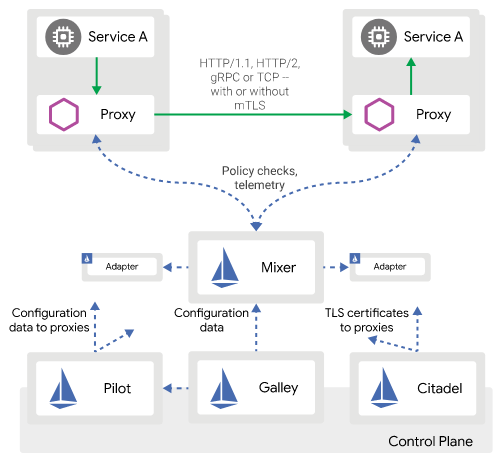


No comments:
Post a Comment
Note: Only a member of this blog may post a comment.